你还记得托尼·史塔克的虚拟个人助理贾维斯吗?如果你看过《钢铁侠》或《复仇者联盟》电影,我相信你会记得。
你有没有想过,自己能否打造自己的私人助理?有想过吗?托尼·斯塔克可以帮助我们!

哎呀,你忘了他已经不在了?他再也无法拯救我们了,这真是令人悲伤。但是,嘿,你最喜欢的编程语言 Python 可以帮助你做到这一点。
是的,你没听错。我们可以使用 Python 创建自己的 JARVIS。让我们开始吧!
项目设置
在编写此项目时,您会遇到各种模块和外部库。让我们了解它们并安装它们。但在安装它们之前,让我们创建一个虚拟环境并激活它。
我们将使用创建一个虚拟环境 virtualenv 。Python 现在附带一个预安装的 virtualenv 库。因此,要创建虚拟环境,您可以使用以下命令:
$ python -m venv env
上述命令将创建一个名为的虚拟环境 env 。现在,我们需要使用以下命令激活该环境:
$ . env/Scripts/activate
要验证环境是否已激活,您可以 (env) 在终端中查看。现在,我们可以安装库。
-
p8
$ pip install pyttsx3 -
SpeechRecognition :这使我们能够将音频转换为文本以供进一步处理。要安装此模块,请在终端中输入以下命令:
$ pip install SpeechRecognition -
pywhatkit:这是一个易于使用的库,可以帮助我们非常轻松地与浏览器交互。要安装该模块,请在终端中运行以下命令:
$ pip install pywhatkit -
wikipedia:我们将使用它从 Wikipedia 网站获取各种信息。要安装此模块,请在终端中输入以下命令:
$ pip install wikipedia -
请求:这是一个优雅而简单的 Python HTTP 库,可让您极其轻松地发送 HTTP/1.1 请求。要安装模块,请在终端中运行以下命令:
$ pip install requests
.env 文件
我们需要此文件来存储一些与项目相关的私人数据,例如 API 密钥、密码等。现在,让我们存储用户和机器人的名称。
创建一个名为的文件 .env 并在其中添加以下内容:
USER=Ashutosh
BOTNAME=JARVIS
为了使用文件中的内容 .env ,我们将安装另一个名为 python-decouple ,如下所示:
$ pip install python-decouple在此处 了解有关 Python 中的环境变量的更多信息 .
如何使用 Python 设置 JARVIS
在我们开始定义一些重要功能之前,让我们先创建一个语音引擎。
import pyttsx3
from decouple import config
USERNAME = config('USER')
BOTNAME = config('BOTNAME')
engine = pyttsx3.init('sapi5')
# Set Rate
engine.setProperty('rate', 190)
# Set Volume
engine.setProperty('volume', 1.0)
# Set Voice (Female)
voices = engine.getProperty('voices')
engine.setProperty('voice', voices[1].id)
让我们分析一下上面的脚本。首先,我们初始化了一个 engine 使用 pyttsx3 模块。 sapi5 这是一个 Microsoft Speech API,可以帮助我们使用语音。 在此处 .
接下来,我们使用方法设置 rate 语音引擎的 volume 和 setProperty 。
现在,我们可以使用该方法从引擎获取声音 getProperty 。 voices 将是系统中可用的声音列表。 如果我们打印它,我们可以看到如下所示:
[, ]
第一个是男性声音,另一个是女性声音。 JARVIS 在电影中是一名男性助手,但 voice 在本教程中,我选择使用该方法将属性设置为女性 setProperty 。
注意:如果您收到与 PyAudio 相关的错误,请从 此处 并将其安装在虚拟环境中。
另外,使用 config 的方法 decouple 从环境变量中 USER 和 BOTNAME 的值
启用朗读功能
语音函数负责朗读传递给它的任何文本。让我们看看代码:
# Text to Speech Conversion
def speak(text):
"""Used to speak whatever text is passed to it"""
engine.say(text)
engine.runAndWait()
在该 speak() 方法中,引擎会朗读通过该 say() 方法传递给它的任何文本。使用该 runAndWait() 方法,它会在事件循环期间阻塞,并在命令队列清除时返回。
启用欢迎功能
此函数用于在程序运行时向用户问好。根据当前时间,向 用户 , “早上好” 、“下午好” 或 “晚上好”
from datetime import datetime
def greet_user():
"""Greets the user according to the time"""
hour = datetime.now().hour
if (hour >= 6) and (hour < 12):
speak(f"Good Morning {USERNAME}")
elif (hour >= 12) and (hour < 16):
speak(f"Good afternoon {USERNAME}")
elif (hour >= 16) and (hour < 19):
speak(f"Good Evening {USERNAME}")
speak(f"I am {BOTNAME}. How may I assist you?")首先,我们获取当前小时数,也就是说,如果当前时间是上午 11:15,则小时数为 11。如果小时数的值介于 6 到 12 之间,则向用户说早上好。如果小时数的值介于 12 到 16 之间,则向用户说下午好;同样,如果小时数的值介于 16 到 19 之间,则向用户说晚上好。我们使用说话方法与用户交谈。
如何获取用户输入
我们使用此功能接收用户的命令并使用 speech_recognition 模块识别该命令。
import speech_recognition as sr
from random import choice
from utils import opening_text
def take_user_input():
"""Takes user input, recognizes it using Speech Recognition module and converts it into text"""
r = sr.Recognizer()
with sr.Microphone() as source:
print('Listening....')
r.pause_threshold = 1
audio = r.listen(source)
try:
print('Recognizing...')
query = r.recognize_google(audio, language='en-in')
if not 'exit' in query or 'stop' in query:
speak(choice(opening_text))
else:
hour = datetime.now().hour
if hour >= 21 and hour < 6:
speak("Good night sir, take care!")
else:
speak('Have a good day sir!')
exit()
except Exception:
speak('Sorry, I could not understand. Could you please say that again?')
query = 'None'
return query
我们已经将 speech_recognition 模块导入为 sr 。 内的 收听音频 speech_recognition 可帮助我们识别音频。同一模块有一个 Microphone 类,可让我们访问设备的麦克风。因此,将麦克风作为 source Recognizer listen() 中的方法 Recognizer 。
我们还将其设置 pause_threshold 为 1,也就是说,即使我们在说话时停顿一秒钟,它也不会抱怨。
接下来,使用 recognize_google() 中的方法 Recognizer ,我们尝试识别音频。该 recognize_google() 对传递给它的音频执行语音识别 Google Speech Recognition API .
我们已将语言设置为 en-in ,即印度英语。它返回音频的转录,它只是一个字符串。我们将其存储在一个名为的变量中 query .
如果查询中包含 退出 或 停止 词,则表示我们要求助手立即停止。因此,在停止之前,我们会根据当前小时再次向用户问好。如果小时在 21 点到 6 点之间,则向用户道晚安 , 否则,则发送其他消息。
我们创建一个 utils.py 只有一个列表的文件,其中包含一些如下语句:
opening_text = [
"Cool, I'm on it sir.",
"Okay sir, I'm working on it.",
"Just a second sir.",
]
如果查询中没有这两个词(退出或停止),我们会说一些话来告诉用户我们已经听到了。为此,我们将使用随机模块中的选择方法从列表中随机选择任何语句 opening_text 。说完后,我们退出程序。
在整个过程中,如果遇到异常,我们会向用户道歉,并将设置 query 为 None。最后,我们返回 query .
如何设置离线功能
在 functions 文件夹中,创建一个名为的 Python 文件 os_ops.py 。在此文件中,我们将创建各种函数来与操作系统交互。
import os
import subprocess as sp
paths = {
'notepad': "C:\\Program Files\\Notepad++\\notepad++.exe",
'discord': "C:\\Users\\ashut\\AppData\\Local\\Discord\\app-1.0.9003\\Discord.exe",
'calculator': "C:\\Windows\\System32\\calc.exe"
}
在上面的脚本中,我们创建了一个名为的字典, paths 其中软件名称作为键,其路径作为值。您可以根据您的系统更改路径,并根据需要添加更多软件路径。
如何打开相机
我们将使用此功能在系统中打开相机。我们将使用该 subprocess 模块来运行命令。
def open_camera():
sp.run('start microsoft.windows.camera:', shell=True)如何打开记事本和 Discord
我们将使用这些函数在系统中打开 Notepad++ 和 Discord。
def open_notepad():
os.startfile(paths['notepad'])
def open_discord():
os.startfile(paths['discord'])如何打开命令提示符
我们将使用此功能在系统中打开命令提示符。
def open_cmd():
os.system('start cmd')如何打开计算器
我们将使用此功能在我们的系统上打开计算器。
def open_calculator():
sp.Popen(paths['calculator'])如何设置在线功能
我们将添加几个在线功能。它们是:
- 查找我的 IP 地址
- 在维基百科上搜索
- 在 YouTube 上播放视频
- 在 Google 上搜索
- 发送 WhatsApp 消息
- 发电子邮件
- 获取最新新闻标题
- 获取天气报告
- 获取热门电影
- 获取随机笑话
- 获取随机建议
让我们 online_ops.py 在目录中 functions ,并开始一个接一个地创建这些函数。现在,在文件中添加以下代码:
import requests
import wikipedia
import pywhatkit as kit
from email.message import EmailMessage
import smtplib
from decouple import config在开始使用 API 之前,如果你不熟悉 API 以及如何使用 Python 与它们交互,请查看 本教程 .
如何添加查找我的 IP 地址功能
ipify 提供了一个简单的公共 IP 地址 API。我们只需要在这个 URL 上发出 GET 请求: https://api64.ipify.org/?format=json format=json。它返回 JSON 数据,如下所示:
{
"ip": "117.214.111.199"
}
从 JSON 数据中 ip 返回
def find_my_ip():
ip_address = requests.get('https://api64.ipify.org?format=json').json()
return ip_address["ip"]如何添加维基百科搜索功能
为了在维基百科上搜索,我们将使用 wikipedia 本教程前面安装的模块。
def search_on_wikipedia(query):
results = wikipedia.summary(query, sentences=2)
return results
在 wikipedia 模块内部,我们有一个 summary() 方法可以接受查询作为参数。此外,我们还可以传递所需的句子数量。然后我们只需返回结果即可。
如何添加在 YouTube 上播放视频的功能
为了在 YouTube 上播放视频,我们使用 PyWhatKit 。我们已经将其导入为 kit .
def play_on_youtube(video):
kit.playonyt(video)
PyWhatKit 有一个 playonyt() 方法可以接受主题作为参数。然后它在 YouTube 上搜索该主题并播放最合适的视频。它 在后台 PyAutoGUI
如何添加 Google 搜索功能
我们将再次使用 PyWhatKit 在 Google 上进行搜索。
def search_on_google(query):
kit.search(query)
它有一种方法 search() 可以帮助我们立即在 Google 上搜索。
如何添加发送 WhatsApp 消息功能
我们将 再次 PyWhatKit
def send_whatsapp_message(number, message):
kit.sendwhatmsg_instantly(f"+91{number}", message)
我们的方法接受两个参数 - 电话号码 number 和 message 。然后它调用该 sendwhatmsg_instantly() 方法发送 WhatsApp 消息。确保您已在 WhatsApp for Web 上登录 WhatsApp 帐户。
如何添加发送电子邮件功能
为了发送电子邮件,我们将使用 Python 的内置 smtplib 模块。
EMAIL = config("EMAIL")
PASSWORD = config("PASSWORD")
def send_email(receiver_address, subject, message):
try:
email = EmailMessage()
email['To'] = receiver_address
email["Subject"] = subject
email['From'] = EMAIL
email.set_content(message)
s = smtplib.SMTP("smtp.gmail.com", 587)
s.starttls()
s.login(EMAIL, PASSWORD)
s.send_message(email)
s.close()
return True
except Exception as e:
print(e)
return False
该方法接受 receiver_address , subject 、 和 message 从 SMTP 的对象 smtplib 。它以 主机 和 端口号 作为参数。
然后我们启动会话并使用电子邮件地址和密码登录并发送电子邮件。确保 在 EMAIL 和 PASSWORD .env 。
如何添加获取最新新闻标题功能
为了获取最新的新闻标题,我们将使用 NewsAPI 。在 NewsAPI 上注册一个免费帐户并获取 API 密钥。 在 NEWS_API_KEY .env 。
NEWS_API_KEY = config("NEWS_API_KEY")
def get_latest_news():
news_headlines = []
res = requests.get(
f"https://newsapi.org/v2/top-headlines?country=in&apiKey={NEWS_API_KEY}&category=general").json()
articles = res["articles"]
for article in articles:
news_headlines.append(article["title"])
return news_headlines[:5]
在上述方法中,我们首先创建一个名为 的空列表 news_headlines NewsAPI 文档 中指定的 API URL 上发出 GET 请求 。请求的示例 JSON 响应如下所示:
{
"status": "ok",
"totalResults": 38,
"articles": [
{
"source": {
"id": null,
"name": "Sportskeeda"
},
"author": "Aniket Thakkar",
"title": "Latest Free Fire redeem code to get Weapon loot crate today (14 October 2021) - Sportskeeda",
"description": "Gun crates are one of the ways that players in Free Fire can obtain impressive and appealing gun skins.",
"url": "https://www.sportskeeda.com/free-fire/latest-free-fire-redeem-code-get-weapon-loot-crate-today-14-october-2021",
"urlToImage": "https://staticg.sportskeeda.com/editor/2021/10/d0b83-16341799119781-1920.jpg",
"publishedAt": "2021-10-14T03:51:50Z",
"content": null
},
{
"source": {
"id": null,
"name": "NDTV News"
},
"author": null,
"title": "BSF Gets Increased Powers In 3 Border States: What It Means - NDTV",
"description": "Border Security Force (BSF) officers will now have the power toarrest, search, and of seizure to the extent of 50 km inside three newstates sharing international boundaries with Pakistan and Bangladesh.",
"url": "https://www.ndtv.com/india-news/bsf-gets-increased-powers-in-3-border-states-what-it-means-2574644",
"urlToImage": "https://c.ndtvimg.com/2021-08/eglno7qk_-bsf-recruitment-2021_625x300_10_August_21.jpg",
"publishedAt": "2021-10-14T03:44:00Z",
"content": "This move is quickly snowballing into a debate on state autonomy. New Delhi: Border Security Force (BSF) officers will now have the power to arrest, search, and of seizure to the extent of 50 km ins… [+4143 chars]"
},
{
"source": {
"id": "the-times-of-india",
"name": "The Times of India"
},
"author": "TIMESOFINDIA.COM",
"title": "5 health conditions that can make your joints hurt - Times of India",
"description": "Joint pain caused by these everyday issues generally goes away on its own when you stretch yourself a little and flex your muscles.",
"url": "https://timesofindia.indiatimes.com/life-style/health-fitness/health-news/5-health-conditions-that-can-make-your-joints-hurt/photostory/86994969.cms",
"urlToImage": "https://static.toiimg.com/photo/86995017.cms",
"publishedAt": "2021-10-14T03:30:00Z",
"content": "Depression is a mental health condition, but the symptoms may manifest even on your physical health. Unexpected aches and pain in the joints that you may experience when suffering from chronic depres… [+373 chars]"
},
{
"source": {
"id": null,
"name": "The Indian Express"
},
"author": "Devendra Pandey",
"title": "Rahul Dravid likely to be interim coach for New Zealand series - The Indian Express",
"description": "It’s learnt that a few Australian coaches expressed interest in the job, but the BCCI isn’t keen as they are focussing on an Indian for the role, before they look elsewhere.",
"url": "https://indianexpress.com/article/sports/cricket/rahul-dravid-likely-to-be-interim-coach-for-new-zealand-series-7570990/",
"urlToImage": "https://images.indianexpress.com/2021/05/rahul-dravid.jpg",
"publishedAt": "2021-10-14T03:26:09Z",
"content": "Rahul Dravid is likely to be approached by the Indian cricket board to be the interim coach for Indias home series against New Zealand. Head coach Ravi Shastri and the core of the support staff will … [+1972 chars]"
},
{
"source": {
"id": null,
"name": "CNBCTV18"
},
"author": null,
"title": "Thursday's top brokerage calls: Infosys, Wipro and more - CNBCTV18",
"description": "Goldman Sachs has maintained its 'sell' rating on Mindtree largely due to expensive valuations, while UBS expects a muted reaction from Wipro's stock. Here are the top brokerage calls for the day:",
"url": "https://www.cnbctv18.com/market/stocks/thursdays-top-brokerage-calls-infosys-wipro-and-more-11101072.htm",
"urlToImage": "https://images.cnbctv18.com/wp-content/uploads/2019/03/buy-sell.jpg",
"publishedAt": "2021-10-14T03:26:03Z",
"content": "MiniGoldman Sachs has maintained its 'sell' rating on Mindtree largely due to expensive valuations, while UBS expects a muted reaction from Wipro's stock. Here are the top brokerage calls for the day:"
}
]
}
由于新闻包含在名为的列表中 articles ,因此我们创建一个 articles 值为的 res['articles'] 。现在我们迭代此 articles 列表并将附加 article["title"] 到 news_headlines 列表中。然后我们从此列表中返回前五个新闻标题。
如何添加获取天气报告功能
为了获取天气报告,我们使用 OpenWeatherMap API 。注册一个免费帐户并获取 APP ID。确保 在 OPENWEATHER_APP_ID .env 。
OPENWEATHER_APP_ID = config("OPENWEATHER_APP_ID")
def get_weather_report(city):
res = requests.get(
f"http://api.openweathermap.org/data/2.5/weather?q={city}&appid={OPENWEATHER_APP_ID}&units=metric").json()
weather = res["weather"][0]["main"]
temperature = res["main"]["temp"]
feels_like = res["main"]["feels_like"]
return weather, f"{temperature}℃", f"{feels_like}℃"根据 OpenWeatherMap API ,我们需要对上述 URL 发出带有城市名称的 GET 请求。我们将获得 JSON 响应,如下所示:
{
"coord": {
"lon": 85,
"lat": 24.7833
},
"weather": [
{
"id": 721,
"main": "Haze",
"description": "haze",
"icon": "50d"
}
],
"base": "stations",
"main": {
"temp": 26.95,
"feels_like": 26.64,
"temp_min": 26.95,
"temp_max": 26.95,
"pressure": 1011,
"humidity": 36
},
"visibility": 3000,
"wind": {
"speed": 2.57,
"deg": 310
},
"clouds": {
"all": 57
},
"dt": 1637227634,
"sys": {
"type": 1,
"id": 9115,
"country": "IN",
"sunrise": 1637195904,
"sunset": 1637235130
},
"timezone": 19800,
"id": 1271439,
"name": "Gaya",
"cod": 200
}
我们只需要 weather , temperature 上面的响应中的 feels_like 和
如何添加获取热门电影功能
为了获取热门电影,我们将使用 电影数据库 (TMDB) API。注册一个免费帐户并获取 API 密钥。 在 TMDB_API_KEY .env 。
TMDB_API_KEY = config("TMDB_API_KEY")
def get_trending_movies():
trending_movies = []
res = requests.get(
f"https://api.themoviedb.org/3/trending/movie/day?api_key={TMDB_API_KEY}").json()
results = res["results"]
for r in results:
trending_movies.append(r["original_title"])
return trending_movies[:5]
就像我们对最新新闻标题所做的那样,我们正在创建 trending_movies 列表。然后,根据 TMDB API,我们正在发出 GET 请求。示例 JSON 响应如下所示:
{
"page": 1,
"results": [
{
"video": false,
"vote_average": 7.9,
"overview": "Shang-Chi must confront the past he thought he left behind when he is drawn into the web of the mysterious Ten Rings organization.",
"release_date": "2021-09-01",
"title": "Shang-Chi and the Legend of the Ten Rings",
"adult": false,
"backdrop_path": "/cinER0ESG0eJ49kXlExM0MEWGxW.jpg",
"vote_count": 2917,
"genre_ids": [28, 12, 14],
"id": 566525,
"original_language": "en",
"original_title": "Shang-Chi and the Legend of the Ten Rings",
"poster_path": "/1BIoJGKbXjdFDAqUEiA2VHqkK1Z.jpg",
"popularity": 9559.446,
"media_type": "movie"
},
{
"adult": false,
"backdrop_path": "/dK12GIdhGP6NPGFssK2Fh265jyr.jpg",
"genre_ids": [28, 35, 80, 53],
"id": 512195,
"original_language": "en",
"original_title": "Red Notice",
"overview": "An Interpol-issued Red Notice is a global alert to hunt and capture the world's most wanted. But when a daring heist brings together the FBI's top profiler and two rival criminals, there's no telling what will happen.",
"poster_path": "/wdE6ewaKZHr62bLqCn7A2DiGShm.jpg",
"release_date": "2021-11-04",
"title": "Red Notice",
"video": false,
"vote_average": 6.9,
"vote_count": 832,
"popularity": 1990.503,
"media_type": "movie"
},
{
"genre_ids": [12, 28, 53],
"original_language": "en",
"original_title": "No Time to Die",
"poster_path": "/iUgygt3fscRoKWCV1d0C7FbM9TP.jpg",
"video": false,
"vote_average": 7.6,
"overview": "Bond has left active service and is enjoying a tranquil life in Jamaica. His peace is short-lived when his old friend Felix Leiter from the CIA turns up asking for help. The mission to rescue a kidnapped scientist turns out to be far more treacherous than expected, leading Bond onto the trail of a mysterious villain armed with dangerous new technology.",
"id": 370172,
"vote_count": 1804,
"title": "No Time to Die",
"adult": false,
"backdrop_path": "/1953j0QEbtN17WFFTnJHIm6bn6I.jpg",
"release_date": "2021-09-29",
"popularity": 4639.439,
"media_type": "movie"
},
{
"poster_path": "/5pVJ9SuuO72IgN6i9kMwQwnhGHG.jpg",
"video": false,
"vote_average": 0,
"overview": "Peter Parker is unmasked and no longer able to separate his normal life from the high-stakes of being a Super Hero. When he asks for help from Doctor Strange the stakes become even more dangerous, forcing him to discover what it truly means to be Spider-Man.",
"release_date": "2021-12-15",
"id": 634649,
"adult": false,
"backdrop_path": "/vK18znei8Uha2z7ZhZtBa40HIrm.jpg",
"vote_count": 0,
"genre_ids": [28, 12, 878],
"title": "Spider-Man: No Way Home",
"original_language": "en",
"original_title": "Spider-Man: No Way Home",
"popularity": 1084.815,
"media_type": "movie"
},
{
"video": false,
"vote_average": 6.8,
"overview": "After finding a host body in investigative reporter Eddie Brock, the alien symbiote must face a new enemy, Carnage, the alter ego of serial killer Cletus Kasady.",
"release_date": "2021-09-30",
"adult": false,
"backdrop_path": "/70nxSw3mFBsGmtkvcs91PbjerwD.jpg",
"vote_count": 1950,
"genre_ids": [878, 28, 12],
"id": 580489,
"original_language": "en",
"original_title": "Venom: Let There Be Carnage",
"poster_path": "/rjkmN1dniUHVYAtwuV3Tji7FsDO.jpg",
"title": "Venom: Let There Be Carnage",
"popularity": 4527.568,
"media_type": "movie"
}
],
"total_pages": 1000,
"total_results": 20000
}
从上面的响应中,我们只需要电影的标题。我们获取 results 一个列表,然后对其进行迭代以获取电影标题并将其附加到列表中 trending_movies 。最后,我们返回列表的前五个元素。
如何添加获取随机笑话功能
要获取随机笑话,我们只需要对此 URL 发出 GET 请求: https://icanhazdadjoke.com/ .
def get_random_joke():
headers = {
'Accept': 'application/json'
}
res = requests.get("https://icanhazdadjoke.com/", headers=headers).json()
return res["joke"]如何添加获取随机建议功能
为了获得随机建议,我们使用 Advice Slip API .
def get_random_advice():
res = requests.get("https://api.adviceslip.com/advice").json()
return res['slip']['advice']如何创建 Main 方法
要运行该项目,我们需要创建一个 main 方法。创建一个 main.py 文件并添加以下代码:
import requests
from functions.online_ops import find_my_ip, get_latest_news, get_random_advice, get_random_joke, get_trending_movies, get_weather_report, play_on_youtube, search_on_google, search_on_wikipedia, send_email, send_whatsapp_message
from functions.os_ops import open_calculator, open_camera, open_cmd, open_notepad, open_discord
from pprint import pprint
if __name__ == '__main__':
greet_user()
while True:
query = take_user_input().lower()
if 'open notepad' in query:
open_notepad()
elif 'open discord' in query:
open_discord()
elif 'open command prompt' in query or 'open cmd' in query:
open_cmd()
elif 'open camera' in query:
open_camera()
elif 'open calculator' in query:
open_calculator()
elif 'ip address' in query:
ip_address = find_my_ip()
speak(f'Your IP Address is {ip_address}.\n For your convenience, I am printing it on the screen sir.')
print(f'Your IP Address is {ip_address}')
elif 'wikipedia' in query:
speak('What do you want to search on Wikipedia, sir?')
search_query = take_user_input().lower()
results = search_on_wikipedia(search_query)
speak(f"According to Wikipedia, {results}")
speak("For your convenience, I am printing it on the screen sir.")
print(results)
elif 'youtube' in query:
speak('What do you want to play on Youtube, sir?')
video = take_user_input().lower()
play_on_youtube(video)
elif 'search on google' in query:
speak('What do you want to search on Google, sir?')
query = take_user_input().lower()
search_on_google(query)
elif "send whatsapp message" in query:
speak('On what number should I send the message sir? Please enter in the console: ')
number = input("Enter the number: ")
speak("What is the message sir?")
message = take_user_input().lower()
send_whatsapp_message(number, message)
speak("I've sent the message sir.")
elif "send an email" in query:
speak("On what email address do I send sir? Please enter in the console: ")
receiver_address = input("Enter email address: ")
speak("What should be the subject sir?")
subject = take_user_input().capitalize()
speak("What is the message sir?")
message = take_user_input().capitalize()
if send_email(receiver_address, subject, message):
speak("I've sent the email sir.")
else:
speak("Something went wrong while I was sending the mail. Please check the error logs sir.")
elif 'joke' in query:
speak(f"Hope you like this one sir")
joke = get_random_joke()
speak(joke)
speak("For your convenience, I am printing it on the screen sir.")
pprint(joke)
elif "advice" in query:
speak(f"Here's an advice for you, sir")
advice = get_random_advice()
speak(advice)
speak("For your convenience, I am printing it on the screen sir.")
pprint(advice)
elif "trending movies" in query:
speak(f"Some of the trending movies are: {get_trending_movies()}")
speak("For your convenience, I am printing it on the screen sir.")
print(*get_trending_movies(), sep='\n')
elif 'news' in query:
speak(f"I'm reading out the latest news headlines, sir")
speak(get_latest_news())
speak("For your convenience, I am printing it on the screen sir.")
print(*get_latest_news(), sep='\n')
elif 'weather' in query:
ip_address = find_my_ip()
city = requests.get(f"https://ipapi.co/{ip_address}/city/").text
speak(f"Getting weather report for your city {city}")
weather, temperature, feels_like = get_weather_report(city)
speak(f"The current temperature is {temperature}, but it feels like {feels_like}")
speak(f"Also, the weather report talks about {weather}")
speak("For your convenience, I am printing it on the screen sir.")
print(f"Description: {weather}\nTemperature: {temperature}\nFeels like: {feels_like}")虽然上面的脚本看起来很长,但是它非常简单且易于理解。
如果你仔细看,我们所做的只是导入了所需的模块以及在线和离线功能。然后在主方法中,我们做的第一件事就是使用该 greet_user() 功能向用户致意。
接下来,我们运行一个 while 循环,使用该函数不断从用户那里获取输入 take_user_input() 。由于这里有查询字符串,我们可以添加 if-else 阶梯来检查 query 字符串上的不同条件。
要运行该程序,可以使用以下命令:
$ python main.py结论
我们刚刚在 Python 的帮助下创建了我们自己的虚拟个人助理。如果您愿意,可以向应用程序添加更多功能。您可以将这个项目添加到您的简历中,或者只是为了好玩而做!
观看演示视频来了解其实际效果:
有关完整代码,请查看此 GitHub 存储库: https://github.com/ashutoshkrris/Virtual-Personal-Assistant-using-Python
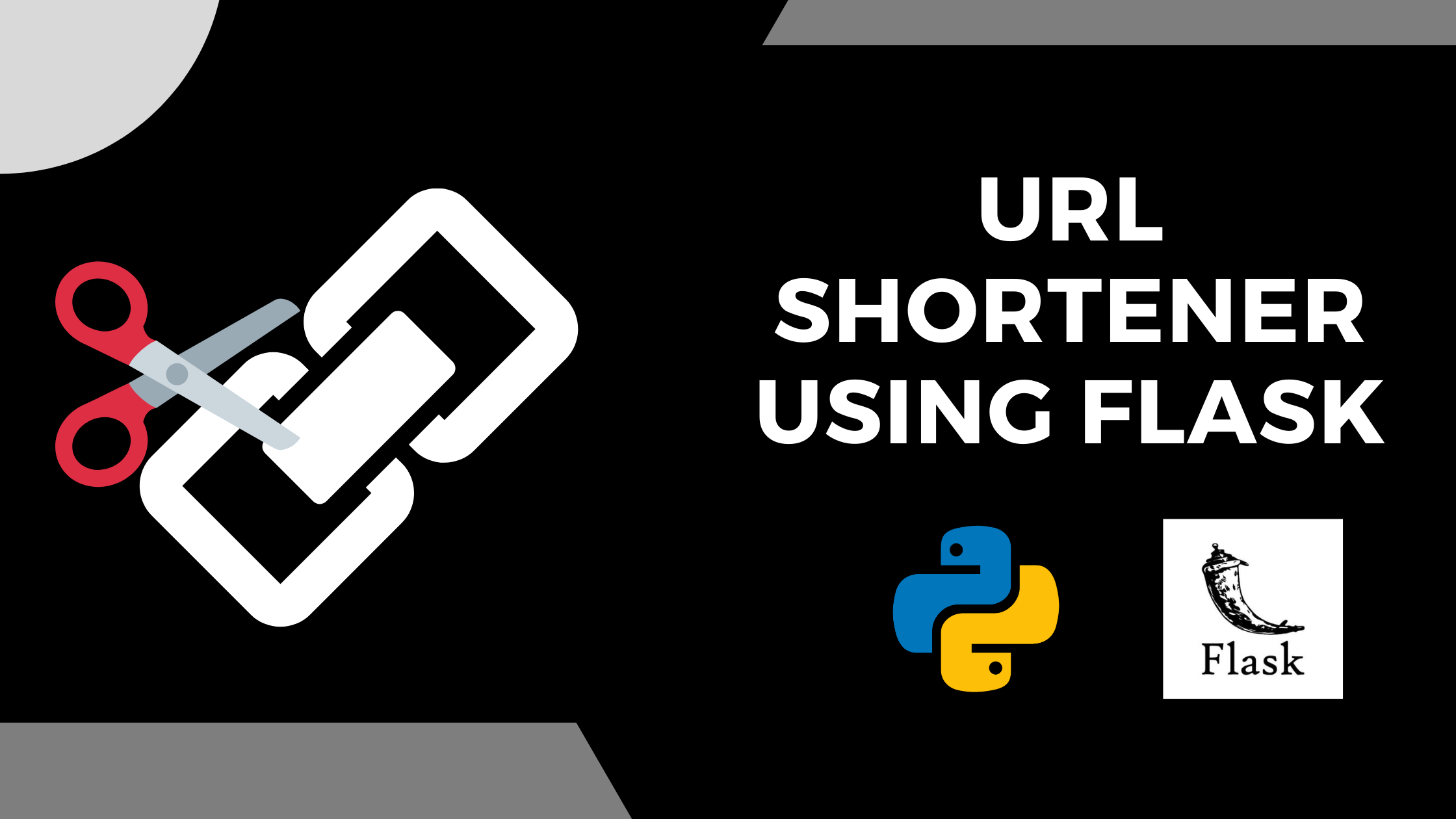
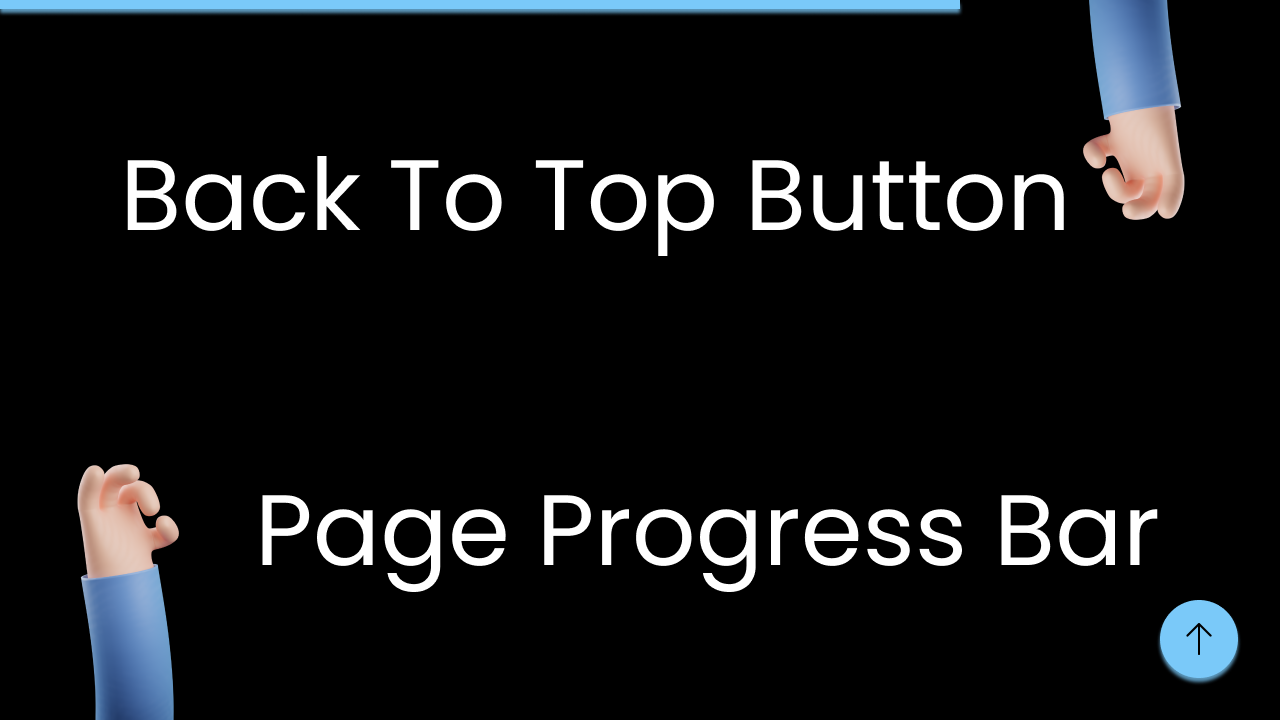
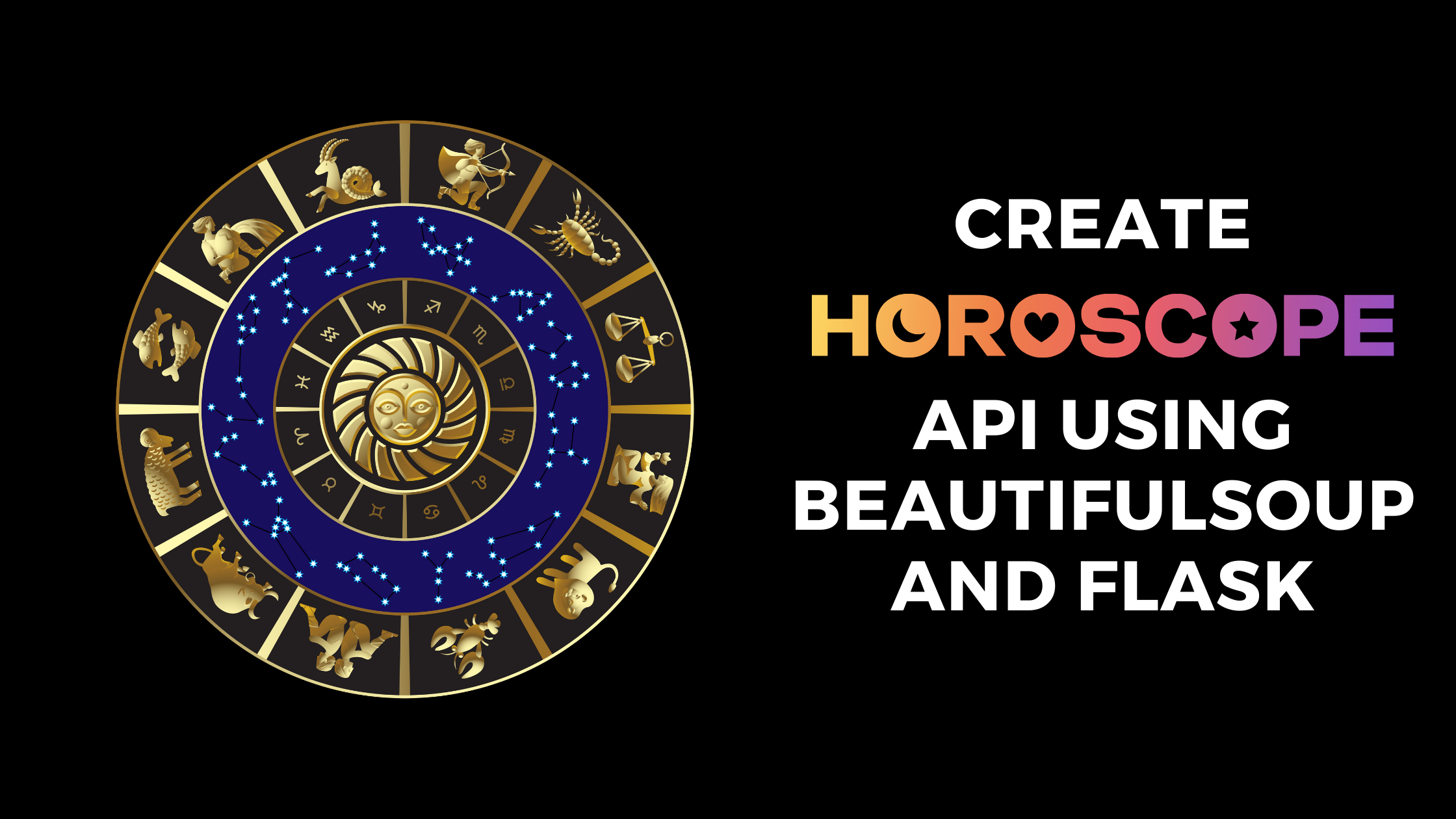
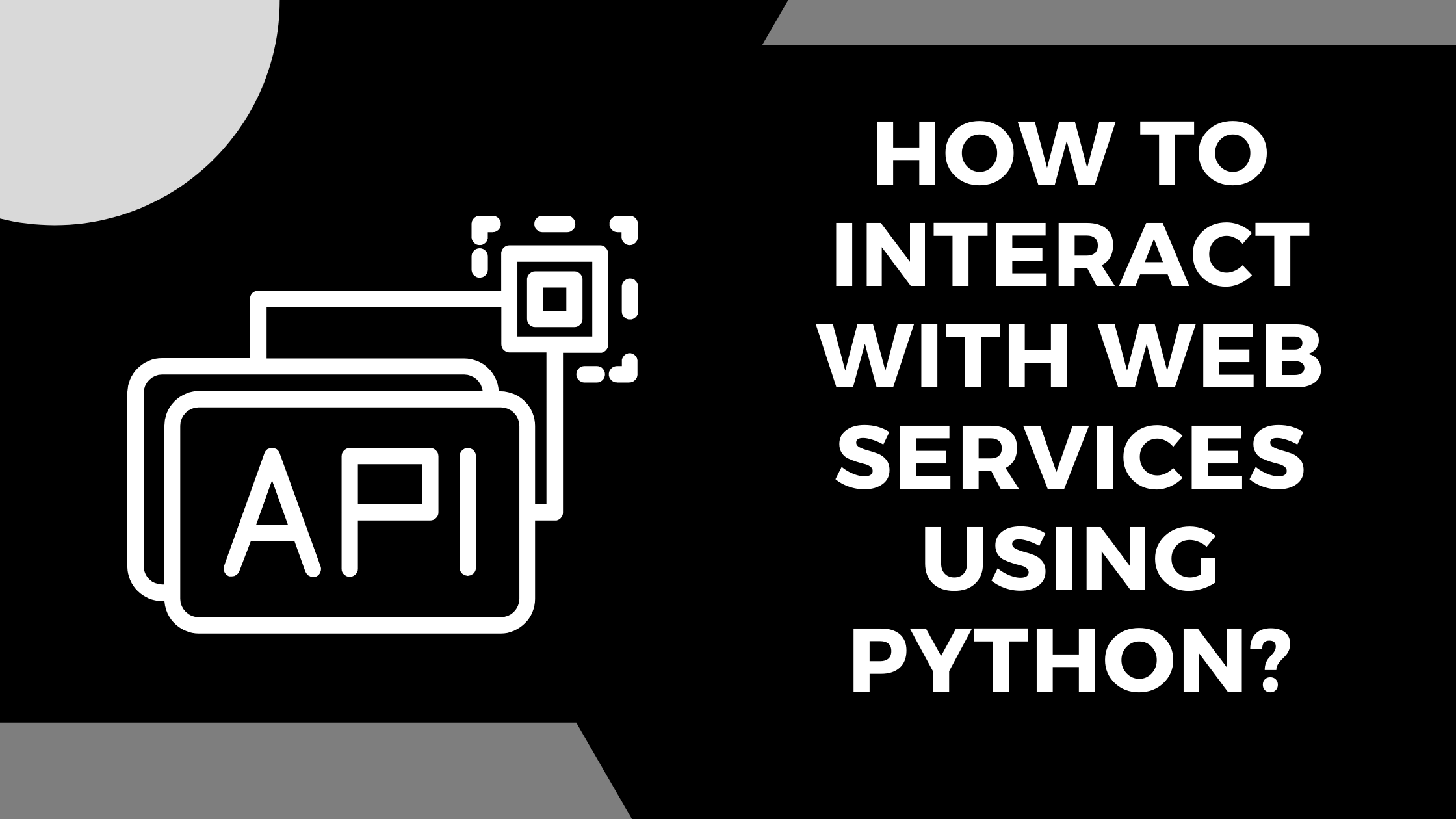


发表评论 取消回复